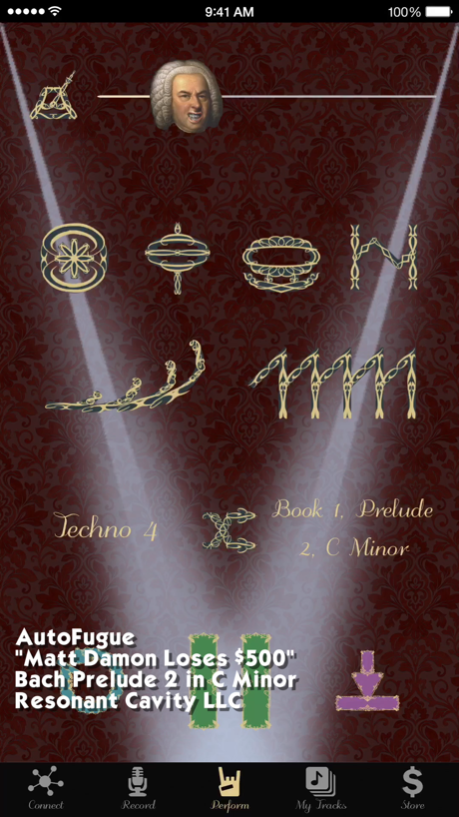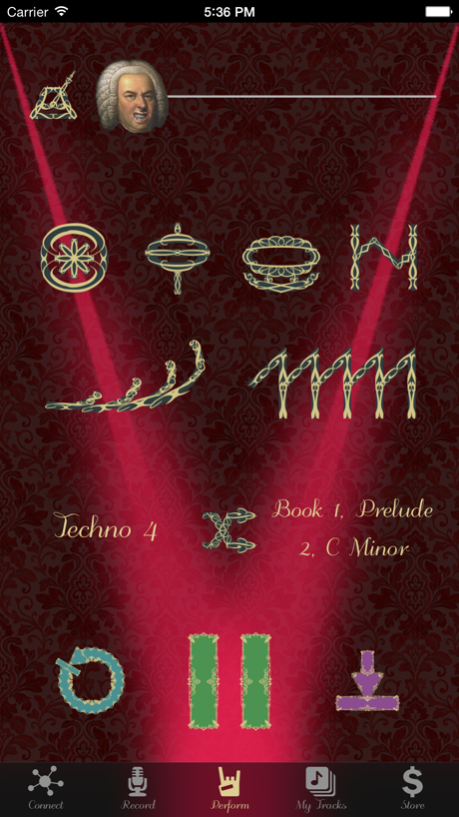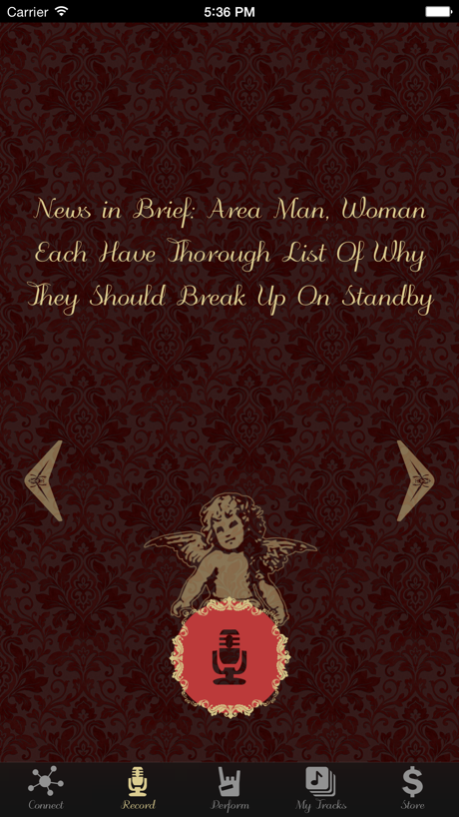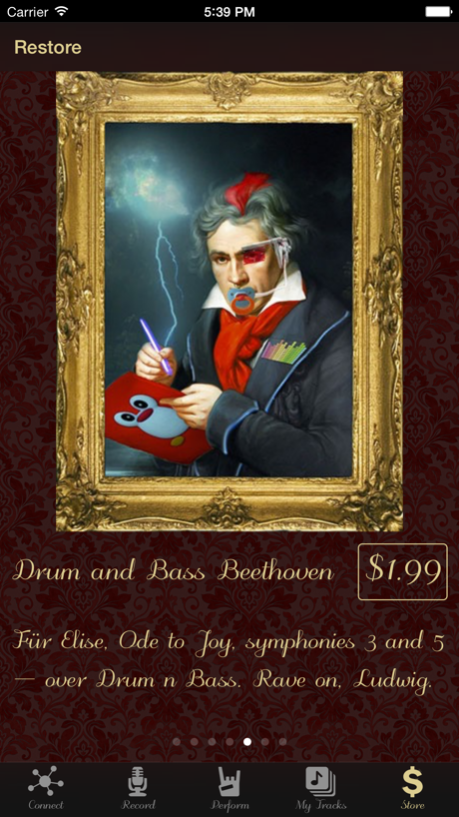AutoFugue 1.0
Continue to app
Free Version
Publisher Description
Do you love classical music but think it needs a bangin', booty-shakin' beat? Well Hallelujah, your prayers have been answered! Introducing AutoFugue, the best and only classical DJ app in the world.
Just say anything into your phone or iPad and AutoFugue automatically retunes your voice to the notes of your favorite classical piece. Dance beats play underneath your masterpiece as you pump your fist and apply simple DJ affects like filters and delays. If you can't think of anything to say, AutoFugue gives you celebrity gossip and weird news for lyrical inspiration. It's hilarious and super easy.
When you download AutoFugue, you start off with 17 pieces by Georg Handel and five Acid House beats for FREE. You're gonna love Acid House Handel. You can buy more BeatPacks and mix and match any classical piece with any beat you own. Here are the currently available BeatPacks:
Acid House Handel
Well-Tempered Techno
Boom Bap Buxtehude
Drum n Bass Beethoven
Telemann Twerk
Dubstep Vivaldi
It's like a rave in a time machine in your hand. Come get your fugue on!
Aug 22, 2015
Version 1.0
This app has been updated by Apple to display the Apple Watch app icon.
About AutoFugue
AutoFugue is a free app for iOS published in the Audio File Players list of apps, part of Audio & Multimedia.
The company that develops AutoFugue is Resonant Cavity, LLC. The latest version released by its developer is 1.0.
To install AutoFugue on your iOS device, just click the green Continue To App button above to start the installation process. The app is listed on our website since 2015-08-22 and was downloaded 4 times. We have already checked if the download link is safe, however for your own protection we recommend that you scan the downloaded app with your antivirus. Your antivirus may detect the AutoFugue as malware if the download link is broken.
How to install AutoFugue on your iOS device:
- Click on the Continue To App button on our website. This will redirect you to the App Store.
- Once the AutoFugue is shown in the iTunes listing of your iOS device, you can start its download and installation. Tap on the GET button to the right of the app to start downloading it.
- If you are not logged-in the iOS appstore app, you'll be prompted for your your Apple ID and/or password.
- After AutoFugue is downloaded, you'll see an INSTALL button to the right. Tap on it to start the actual installation of the iOS app.
- Once installation is finished you can tap on the OPEN button to start it. Its icon will also be added to your device home screen.